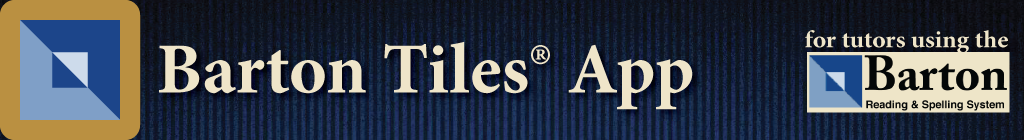FAQs – Frequently Asked Questions
- Will it work on…?
- What’s included?
- What does it cost?
- Who can use this app?
- How can I get a username and password?
- Additional Questions, Training, and Support
Will it work on…?
Will it work on an iPad?
Yes. It will work on any iPad that runs operating system 15.0 or higher (early generation iPads cannot run iPad OS 15.0).
The app needs only 24 MB of memory. Even the most basic iPad comes more than enough memory.
For the best results, we suggest using a full-size regular iPad.
Does each student need an iPad?
No. The student will use the tutor’s iPad during the lesson.
Will it work on an Android tablet?
Yes. It works on most 7" and 10" tablets that have a built-in camera and run on the Android operating system -- version 5.0 or higher.
Will it work on a Kindle, Chromebook, or Amazon Fire tablet?
No. The Barton Tiles App will NOT work on the following devices: Kindles Amazon Fire tablets Dragon Touch tablets Laptop computers Desktop computers Chromebooks
Will it work on an iPhone?
No. The screen is much too small.
Do I have to be connected to WiFi to use it?
You need to be connected to WiFi to download the app.
But once the app is downloaded, you can use the app without being connected to WiFi or the internet.
Does it work with an interactive whiteboard?
No.
But you can plug a video cable into the iPad’s video port and connect the other end of the video cable to a projector.
Or you can use AirPlay with an Apple TV box to project your iPad screen onto a large TV monitor. You can also use reflector software such as AirServer to mirror it onto a desktop computer's monitor.
What’s included?
Do I still need to buy Barton levels?
Yes. This app only replaces the color-coded wooden letter tiles.
You will still need everything else included inside each Barton level.
You will still need to watch our tutor training DVDs.
You will still need to follow the scripting in our lesson plans when using the app to do the tiles portion of each lesson.
And you will still need the manual and student pages once you are through with the tiles portion of each lesson.
If I am using this app, can I buy a Barton Level without tiles?
No.
If I buy a Barton Level without tiles, can I buy a set of tiles later on?
Yes.
I already own several levels and they came with tiles. Can I send the tiles back to you for a credit, or will you buy them back?
No.
Can I use the app (instead of the wooden tiles) at a Tutor Certification session?
Yes.
What does it cost?
Is the Barton Tiles App free?
No. You can download the app for free from the iTunes App Store.
But since the app is restricted to tutors who use the Barton System, you will not be able to activate the app until you register, and we verify that you are a Barton tutor.
You will then receive an email from us with your username and password. Once you start up the app and enter those two items, you will be able to set up students and buy whatever level(s) you wish from within the app by clicking on the button.
Your iTunes account will be charged $ 29.99 for each level that you buy from within the app.
Do I have to buy each level of the app in sequence?
No. You can buy one or more levels of the app at a time – in any sequence you wish.
For example, our wooden tiles are not difficult to manage until you get to Level 4. So you can buy just Level 4. All of the tiles, and all of the prebuilt words for each lesson in Level 4, are included.
So you do not have to buy Levels 1, 2, and 3 in order to use Level 4 of the app.
If I start with Level 4, can I activate Level 2 or Level 3 later?
Yes.
Is there is a discount if I activate several levels at a time?
No.
I have students in levels 4, 5 and 6. Should I buy just level 6?
No. You should buy Levels 4, 5 and 6.
If you only bought Level 6, you would not have any of the prebuilt words for the lessons in Levels 4 and 5.
Although you could build the words for Levels 4 and 5, one by one, using the tiles along the top of the screen, if you opened the Vowel Team palette or the Suffix palette, it would display all of the tiles a student at the beginning of Level 6 would know - which could be overwhelming for a student who is only in Level 4.
Is that $ 29.99 per student or $ 29.99 per level?
It is per level.
There is no limit to the number of students you can take through a level once you have purchased that level from within the app.
Can I back up my student information?
Yes. To back up student information, follow these steps:
- Tap on the Log out button.
- Tap on the Export button and save student information to iCloud.
I am a mom who is only using the Barton System with my one child. Is there a discount if I only have one student?
No.
I run a tutoring center or early intervention program or adult literacy center. We have a site license version of the Barton System, and many tutors are using it. Is there a group discount?
No. Each tutor who has an iPad and wants to use this app will need to download the app to their own iPad and then buy whatever level(s) they wish for $ 29.99 per level, which will be charged to their iTunes account.
Keep in mind this app is not required in order to tutor using the Barton System. So your tutors who do not own iPads, or cannot afford to buy the levels, can continue to tutor using our wooden tiles.
By the way, if your center or school owns the iPads, the app can be shared between two iPads that access the very same iTunes account. If your center owns more than two iPads, you can request additional usernames and passwords.
If your center or school owns the Android tablets, the app can be shared between two Androids that access the very same Google Play account. If your center owns more than two Android tablets, you can request additional usernames and passwords.
I am a parent who uses Barton with just one child. So I sell each level after I finish it. Can I also sell that level of the app that I already activated?
No. Once you have purchased a level from within the app, there is no way to change ownership for that level of the app.
So if the person who buys your used Barton level wants to use the app, that person will have to download the app to their own iPad, register with us (to get a username and password), and then use the button in the app to buy and download that level.
I am sharing my Barton levels with my neighbor. Can I share my username and password with her?
No. Your username and computer generated password is tied to your iTunes account (if you use an iPad) or your Google Play account (if you use an Android). You can share your levels with one other iPad or Android user only if that person is also tied to your iTunes account or your Google Play account.
So instead, perhaps your neighbor can borrow your iPad when she is giving a lesson.
If that is not possible, then she would need to download the app onto her own iPad, register with us, and then buy the level(s) from inside the app on her iPad.
I own more than one iPad. Do I have to buy the levels on each iPad?
No, not if they are share (are tied to) the same iTunes account.
If both iPads access the very same iTunes account, and the second user opens the Barton Tiles App using the same username and password, then instead of tapping on the Levels button and then buying each level (again), tap on the Restore Purchased Levels button.
But you can only do that with two iPad devices, and only if those two iPads use the very same Apple ID.
I accidentally deleted the Barton Tiles App from my iPad.
That is not a problem.
Just download the Barton Tiles App again, and type in your original username and password. Once you open the app and set up one student, click on the button (near the lower left-hand corner). The levels you already purchased will then download to your iPad automatically.
If you cannot remember your username or password, just contact us. We can send it to you by email.
I own more than one Android. Do I have to buy the levels on each Android?
No, not if they are share (are tied to) the same Google Play account.
If both Android tablets are signed into the very same Google Play account, and the second user opens the Barton Tiles App using the same username and password, then the purchased levels will automatically appear on the second Android tablet.
But you can only share levels between 2 Android tablets. and only if those two tablets are signed into the very same Google Play account.
I accidentally deleted the Barton Tiles App from my iPad.
That is not a problem.
Just download the Barton Tiles App again, and type in your original username and password. Once you open the app and set up one student, click on the button (near the lower left-hand corner). The levels you already purchased will then download to your iPad automatically.
If you cannot remember your username or password, just contact us. We can send it to you by email.
My wife and I both tutor, and we each have an iPad -- but they are not synched together.
Then each one of you should register your iPad separately. You will then receive a separate username and password for the app.
You will each have to buy whatever levels you wish to use on each of those two iPads.
The only way to avoid that is to have them synched together using the very same Apple ID.
I lost my iPad and had to buy a new one. Is there any way to re-activate my levels without having to pay a second time?
Yes. If you set up your new iPad using the same iTunes account and the same email, just download the Barton Tiles App again. Type in your original username and password. Once you open the app and set up one student, click on the button (near the lower left-hand corner). The levels you already purchased will then download to your iPad automatically.
If you cannot remember your username or password, just contact us. We can send it to you by email.
I was so excited to get started with this app that I bought Levels 2, 3, and 4. But I see now that I didn't need to purchase 2 or 3. I should have read the information first. May I get a refund?
I do not know. You purchased those levels from Apple Computer through their app store. They received your money (not us).
So you will have to contact Apple Computer directly to see if they can and will give you a refund.
Who can use this app?
Can anyone use this app?
No. Only someone who tutors using the Barton Reading & Spelling System may use this app.
Do you have to be a Certified Barton tutor?
No. Any Barton tutor, certified or not, can use this app.
My child is being tutored by someone else in the Barton System. Can I use the app to reinforce what he is being taught at home – between tutoring sessions?
No. Only Barton tutors can use this app. Your child’s tutor can, however, give you games and other activities you can do at home between tutoring sessions.
I tutor using a different Orton-Gillingham system. I would love to use your tiles in my lessons. Can I use this app?
No. Only tutors who use the Barton Reading & Spelling System are allowed to use this app.
How do you know if I am a legitimate owner of a Barton level?
When you open the app for the first time, you must enter a username and password – which you must obtain from us. You can obtain it by either clicking on this link, clicking on the Register Now button from within the app, or by calling our office at (408) 559-3652.
Once we verify your ownership of the Barton levels you requested, we will send you an email with your username and password.
- If you purchased your Barton level(s) from us, we can quickly and easily verify your ownership.
- If you got your Barton levels from a different source, we will send you an email stating what we need in order to verify your ownership.
Once you receive our email with your username and password, start the Barton Tiles App, enter those two items. You only have to enter those two items once.
Then click on the button and buy one or more levels from within the app. Your iTunes account will be charged $ 29.99 per level.
I did not buy my levels from you. Can I still use this app?
Yes. If you got your Barton levels from a different source, we will send you an email stating what we need in order to verify your ownership.
How can I get a username and password?
How do I get this app?
If you have an iPad, the Barton Tiles App is available in the App Store.
- Click here to go directly to the right spot in the iTunes App Store, then click on the Free button to download it onto your iPad.
- Or go to the App Store, and in the Search box, type in: Barton Tiles
If you have an Android 7" or 10" tablet, the Barton Tiles App is available in on Google Play.
- Click here to go directly to the right spot in Google Play, then click on the Free button to download it onto your Android tablet.
- Or go to Google Play, and in the Search box, type in: Barton Tiles
But since our app is only for people who use the Barton Reading & Spelling System, after you open it, you must enter a username and password in order to access it.
You will purchase the level you wish to use from inside the app.
How do I get a username and password?
- If you own or use the Barton Reading & Spelling System, you can get one right now. Just click here and fill out the registration form.
- Or when you open the Barton Tiles App for the very first time, below the Username and Password area, click on the Register Here link. Then fill out the form. To watch a video of that process, click here.
- Or call our office at (408) 559-3652. We will then fill out the registration form for you.
- Or you can ask for a username and password when you place your order for a Barton level.
How long does it take to get my password?
If you request it during our office hours (between 6 a.m. and 6 p.m. California time, Monday through Friday), you should receive it within a few hours.
If you request it during the evening or on the weekend, you might not receive it until the next business day.
Does it cost anything to get a username and password?
No. Once we verify your ownership, our computerized database will automatically generate a unique password, pair it with the username you requested, and send those two items to you by email.
- There is no fee for that.
Once you receive that email from us, start the Barton Tiles App, enter those two items (or copy and paste them), then click on the button. By the way, you only have to enter those two items once.
- There is no fee for that.
Then click on the button. Each level you registered has a Buy button after it. Click on the button and follow the prompts. Your iTunes or Google Play account will be charged $ 29.99 for each level you buy from within the app.
- To watch a video of that process, click here.
Can I buy several levels at the same time?
Yes.
Can I buy levels for the app that I do not yet own?
No.
What if I buy a Barton level from you in the future?
Just tell us you are using the app when you order your next level. We will then update your record in our app database. The next time you start the Barton Tiles App and click on the button, a button will appear after that level.
You can then click on that button to download that level into your app – and only then will your iTunes or Google Play account be charged $ 29.99 for that level.
I am sharing my levels with a friend. Can I also share my username and password?
No. Your username and computer generated unique password is tied to your iPad device ID number. So you cannot share it with anyone.
Tell your friend to download the Barton Tiles App onto her own iPad, and when she starts it, she should click on the button, and fill in the form. For , she should state “Sharing with [your name here].”
I did not buy my level(s) from you. I am a volunteer tutor at a school or adult literacy center that has a site license.
Go ahead and download the Barton Tiles App onto your iPad.
When you start the app, click on the button, and fill in the form. For , state “Volunteer Tutor at [name of school] or [name of center].”
I did not buy my level(s) from you. I work at a clinic that has a site license.
Go ahead and download the Barton Tiles App onto your iPad.
When you start the app, click on the button, and fill in the form. For , state “I work at [name of tutoring clinic].”
I bought my level(s) used on eBay or CraigsList or … Can I use this app?
Yes. Go ahead and download the Barton Tiles App onto your iPad.
When you start the app, click on the button, and fill in the form. For , state “Bought on eBay from [name of person].”
If you cannot remember the name of that person, just put “Bought on eBay.”
A parent donated their Barton levels to our school. Can I use this app?
Yes. Go ahead and download the Barton Tiles App onto your iPad.
When you start the app, click on the button, and fill in the form. For , type in your school name, followed by “Levels donated by [name of parent].”
I am sharing my levels with a neighbor. Can we share the app?
Yes – but only if you download it to one iPad, and then share that one iPad.
It might be much easier if your neighbor downloads the Barton Tiles App onto her own iPad.
When she starts the app, have her click on the button, and fill in the form. For , state “Sharing levels with [your name here].”
Additional Questions, Training, and Support
I still have questions about the Barton Tiles App.
Check our Support page to see if your question is listed.
If it is not, please call our office between 6 a.m. and 6 p.m. California time, Monday through Friday, at 408-559-3652. Or click here to send your question to us by email.
How do I learn to use the app? Do you send out a training DVDs?
We have training videos that you can watch on this website. Just click here to go to the Step-by-Step Videos page of this website. Click on the topic to reveal its video.
I am having trouble watching the Tutorial videos online. Can you send them to me on a DVD?
Yes, we can. Just contact us and we will mail them to you for free.
What if I have a question while using the app?
We offer free unlimited support – and you can send us an email with your question right from the app.
From inside the app, just click on the button along the bottom of your iPad screen, then click on my email address, Susan@BartonReading.com, which will create an email addressed to me. Type in a subject and your question, then click on the button.
Or, you can call us at the phone number listed in that window.